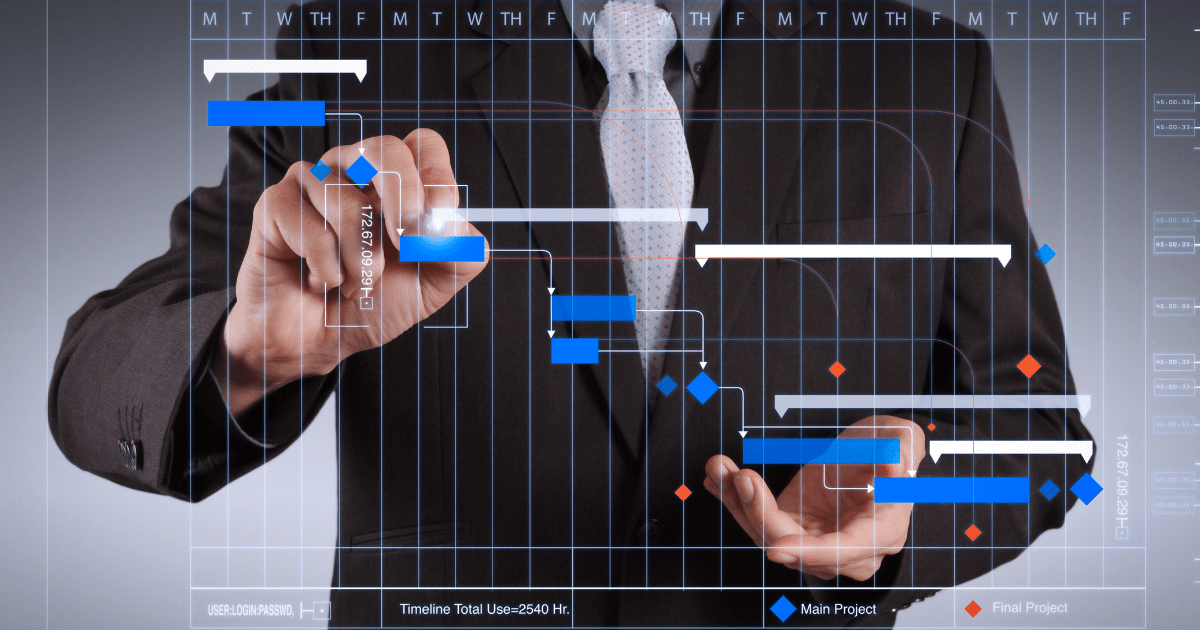
Gone are the days when project management was synonymous of too much paper over the desk, lots of phone calls, never-ending e-mails, numerous files and total loss of control. Nowadays, with the advancement of technology, a wide variety of project management apps is available to assist managers and teams in the telecom industry and all others when they need to plan, execute, document and monitor their projects. Streamlining, centralizing, optimizing and accelerating the whole process. From anywhere in the world. And, of course, this translates into better productivity, commitment, engagement and happiness among employees… and, of course, in improved telecom services delivery and customer satisfaction.
We selected 7 of the most popular project management apps (some of them free!) to help you, as a project manager, make the most of your time and focus on building great, innovative and secure networks for the telecom players you relate with.
1. Basecamp
Trusted by hundreds of thousands of businesses worldwide, Basecamp is known as the premier project management and internal communication tool for remote teams worldwide. Inside every Basecamp project, you’ll find six core tools that will transform your business for the better: to-dos for tracking work, a Message Board for posting announcements and updates, a Campfire chat room for quick casual chats with the team, a Schedule for posting deadlines and milestones, Docs & Files for organizing all the assets and notes everyone needs to do their work, and automatic Check-ins to get insights from the team on a regular basis.
2. Trello
Trello is an eye-catching, fun, and intuitive app that helps teams work more collaboratively and get more done. Its boards, lists, and cards enable to organize and prioritize projects in a fun, flexible, and rewarding way. Be aware that Trello is best described as a Kanban board app, working as a virtual whiteboard with post-it-notes. It will help you organize all the to-do lists and ideas. When comparing Trello to other Kanban apps, it comes up short on some features, such as swimlanes and work-in-progress limits but it does have a selection of additional features you can add à la carte, making the app only as complex and feature-rich as you need. It has a free edition you can start using right away.
3. Asana
Teams don’t lose track of work with Asana. It helps project managers to see their team’s plans, track progress and discuss work in one place. Everybody knows what to do, why it matters, and how to get it done. The same is to say that you can be on top of everything. It lets users break projects down into sections and sub-lists, along with dashboards to see how much of the project has been completed already. With Asana, it is easy to add, rearrange and complete tasks the same way we would do in a to-do list app, but with the collaboration and organization features added. It has a Basic edition for free for individuals or teams just getting started with project management.
4. ClickUp
ClickUp is a simple and free project management app that lets you choose from eight different task views, including Gantt charts and mind maps. Users can also select three different page views: Chat (which displays conversations alongside tasks), Doc (which lets create docs, wikis, and knowledge bases), and Embed (to add apps and websites next to tasks). Also important is that ClickUp’s dashboards are customizable, letting project managers decide from more than 20 different widgets.
5. Airtable
Airtable is a low-code platform for building collaborative apps. It helps project managers to customize their workflow, collaborate, and achieve ambitious outcomes. Airtable evolves with you and your team, so you can build a solution with increasing sophistication and capability. It is a fast and flexible way to keep track of anything and, on a mobile device, your records are presented as tap-friendly cards.
6. Freedcamp
Freedcamp gives project managers a place to manage tasks along with calendar and milestone tools to plan all the schedules. It is, in fact, a more full-featured project management tool, free of charge. It also has a subtasks list that lets users split larger tasks into smaller subtasks and an Issue Tracker that opens a whole world of functionality for tracking issues. Tasks can be organized in a standard to-do list or a Kanban board, while the most important dates will be split between milestones or the calendar to help with short- and long-term planning. And users can do even more with Freedcamp by using Freedcamp’s Zapier integrations: for instance, to get task notifications via Slack, create new tasks directly from your inbox, and more.
7. Casual
This app offers a different way of doing things. With Casual, users are able to plan all their tasks just by drawing them as a flowchart. This project management tool lets you organize tasks and ideas the way they look in your mind. You plan and execute your activities as visual workflows. It will then help you visualize and track dependencies between tasks. Casual is intended for non-professional project managers; for those who don’t feel comfortable with complicated Gantt charts and other pro management stuff. In fact, it is an incredibly intuitive app and works perfectly for organizing projects for small teams.
Which one of these project management apps is the best for you?
Well, the answer depends on your specific needs. Take a look at them and choose the one that can help you with the most common challenges you daily face as a project manager. If you are not familiar with this type of tools, we suggest that you try first one for free.
There is also one platform that greatly simplifies and accelerates your work: Twoosk 
Related articles: 7 decision-making tools and techniques no procurement manager in telecom should be without









