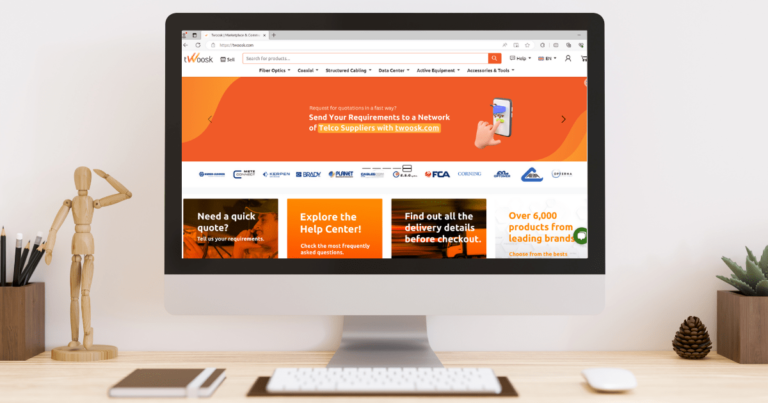
Business to Business transactions requires planning to be successful. Optimizing your B2B purchasing process translates directly into a quicker process, better prices, saved time and more revenue and these tips for buying online will help you on that mission.
The Buying Process in B2B
Some companies have longer and more formal processes involving many decision makers. Others, use a more informal process in which potential suppliers are compared in a less formal way, often by a smaller team.
Regardless of the approach, this task is all about gathering information on potential sellers and solutions so that they can be compared against specific criteria like pricing, shipping, payment methods, and other sometimes at a more individual-level and company-level needs.
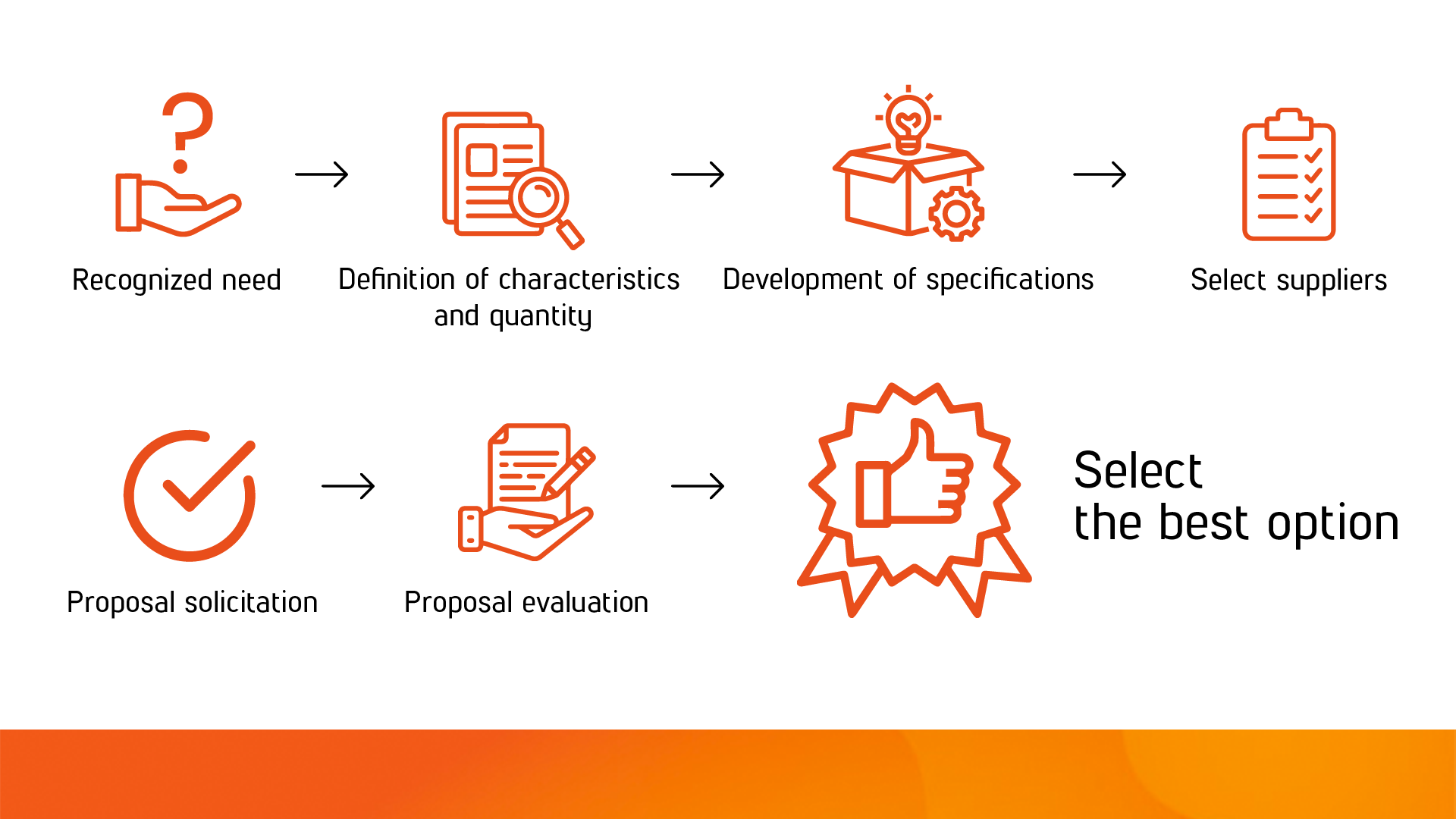
The final stages of the purchasing process in B2B are selecting suppliers, proposal solicitation, evaluating the different proposals, and moving on to the one that best fits the previously established company requirements. Regarding this, I have a few questions for you:
- How do you do the research of potential suppliers?
- How do you connect with the potential suppliers?
- How do you compare the different commercial proposals?
- How long does it take?
If your answers include one of the following terms: emails, phone calls, or days of waiting, know that Twoosk Marketplace could be a great solution to enhance and facilitate the purchase process for your telecom projects. Twoosk is the Telecommunications Sector’s Marketplace, which brings together sellers and buyers from all over the world, so Telco Companies can transform and optimize their buying and selling processes.
Conventional Approach VS More Digital Process
Here are the differences between a more conventional approach and the advantages that the Marketplace offers in the buying process between companies in the telecommunications sector.
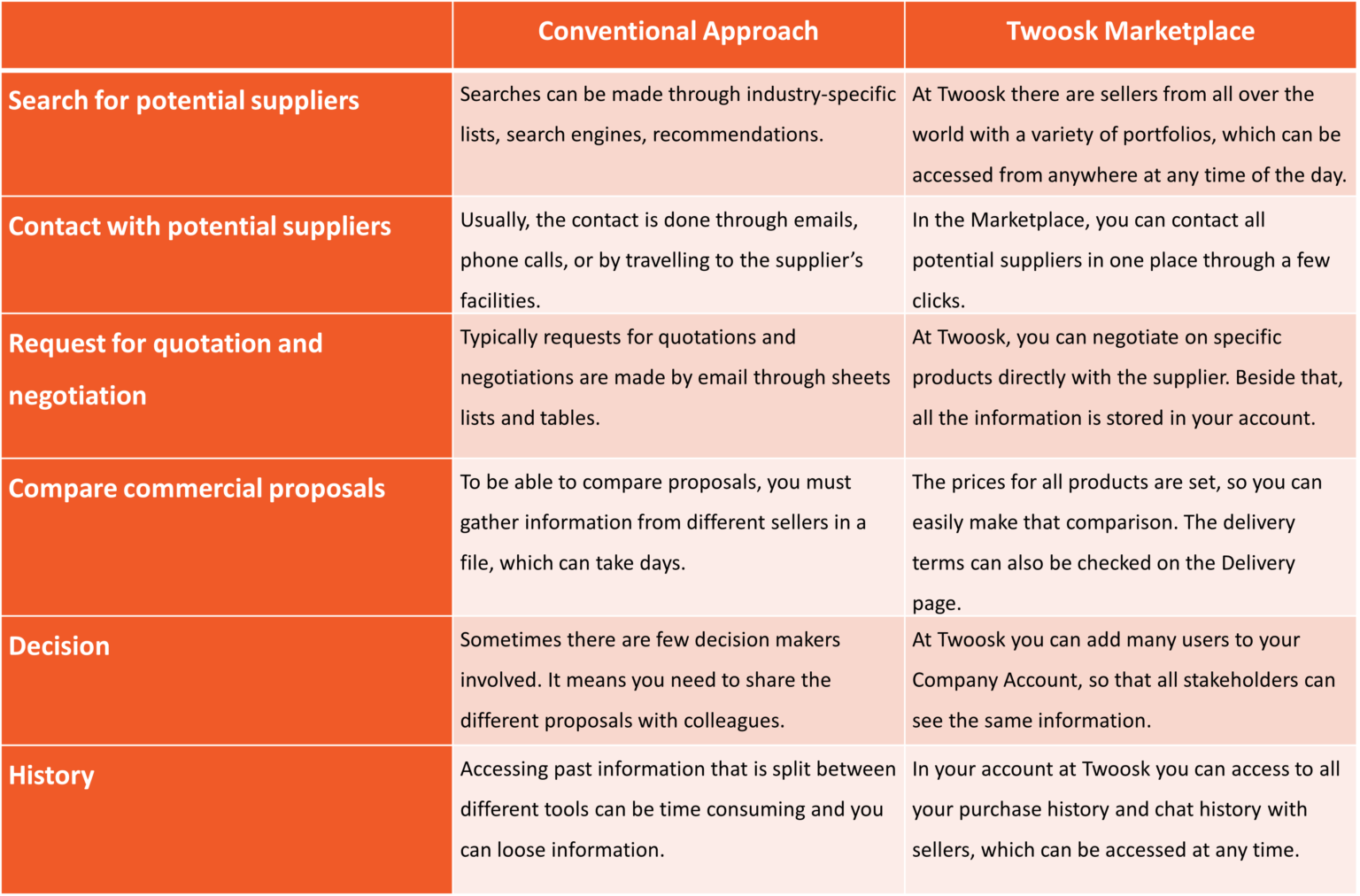
As you can see, the advantages are obvious! With Twoosk your purchase process will be much simpler, you can check, compare products and prices from different suppliers at any time, 24 hours per day and 365 days per year. In case you have become curious about exploring the Marketplace for your upcoming telecom project, I leave you some tips for buying online at Twoosk, so your purchase process becomes easier.
Use the search bar to type the name or reference of the product or even the brand or manufacturer name.
Through our search bar you can find your products faster by using some key words such as the name of the product, the company, the reference, and so on.
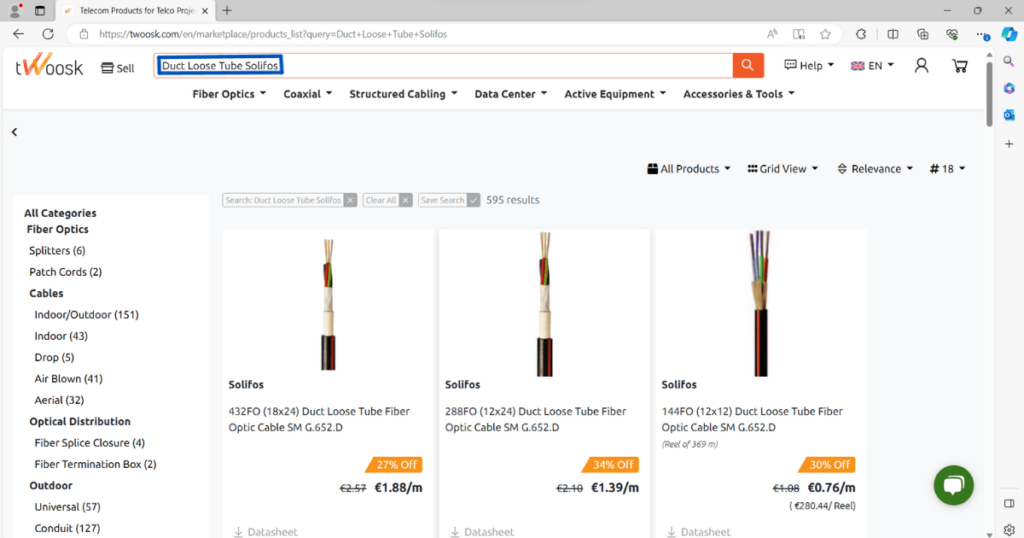
Browse products by category.
In our homepage you can browse through the categories available in the marketplace, such as fiber optics, coaxial, structured cabling, data center, active equipment, and accessories & tools. By hovering over them, you can find and search by subcategory.
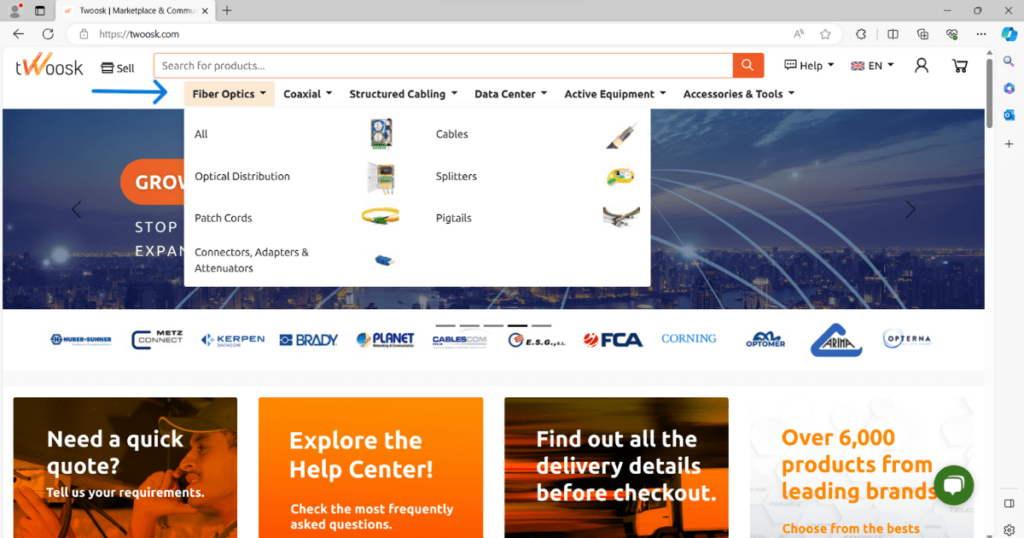
Use the filters to find a product with the specifications you need.
Instead of scrolling through the page to find a specific product, you can use our filters located on the left side of the page. Using these, you can filter by specifications in each category, and find what you need quicker.
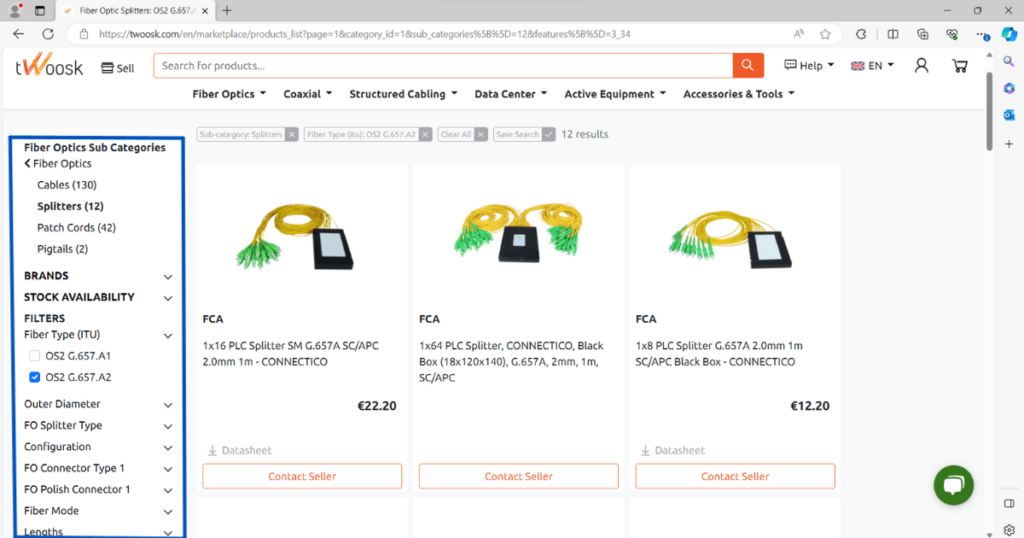
Contact the seller to negotiate or clarify any doubts regarding the product.
If you have any questions regarding the product that are not answered by the product description, you can contact the seller through the product page, by clicking the “Contact Seller” button.
You can also do this if you want to negotiate the price directly with the seller.
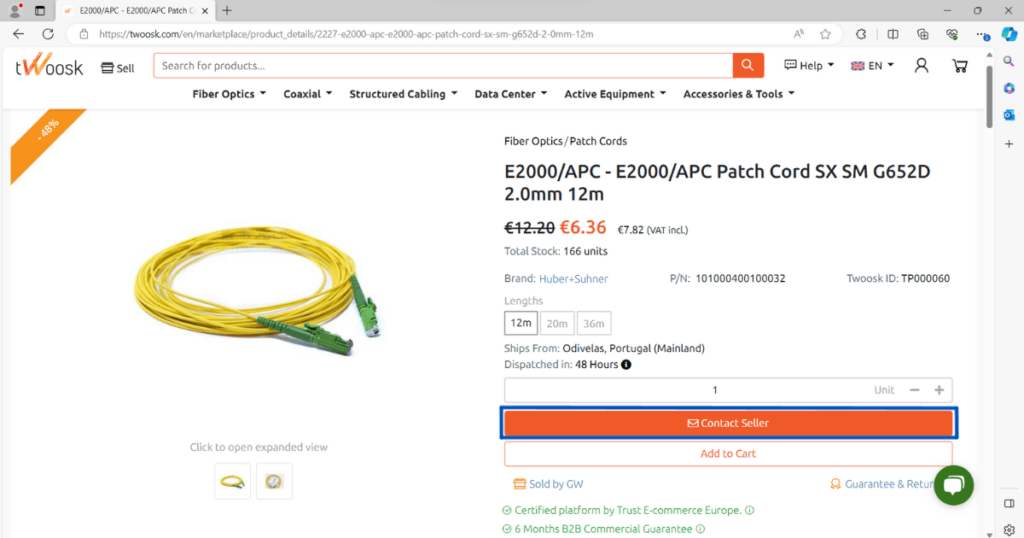
Use our Request for Quote functionality to get quotes for the products you need.
If you’re struggling to find exactly what you need, you can use the RFQ functionality to ask for quotations based on your requirements and needed products. After submitted, you’ll recieve proposals from our sellers and close the best deal for you.
You can find this functionality through our popup, our homepage banner and the marketplace footer.
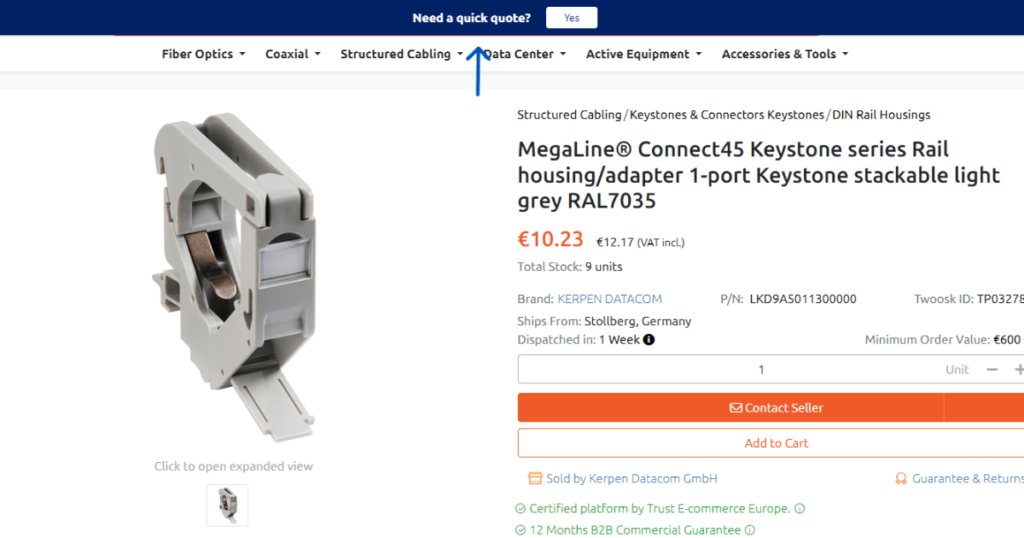
If you don’t yet have a buyer account, you can create one via this link: Create Buyer Account. For more information on how the Marketplace works, visit our Help Center or contact our Customer Care Team through help@twoosk.com .
I hope these tips for buying online at Twoosk will help you on making more efficient processes.










thanks for info